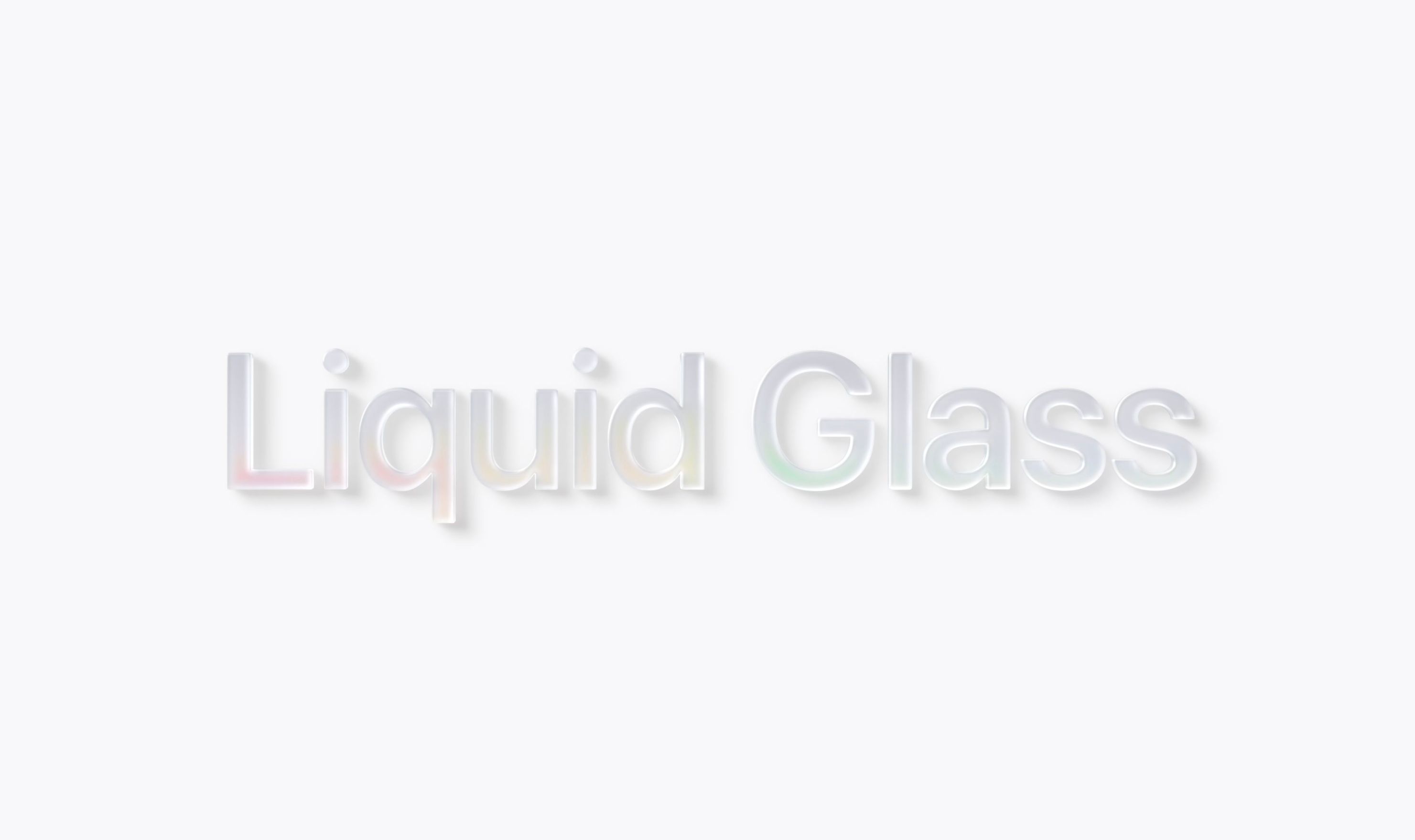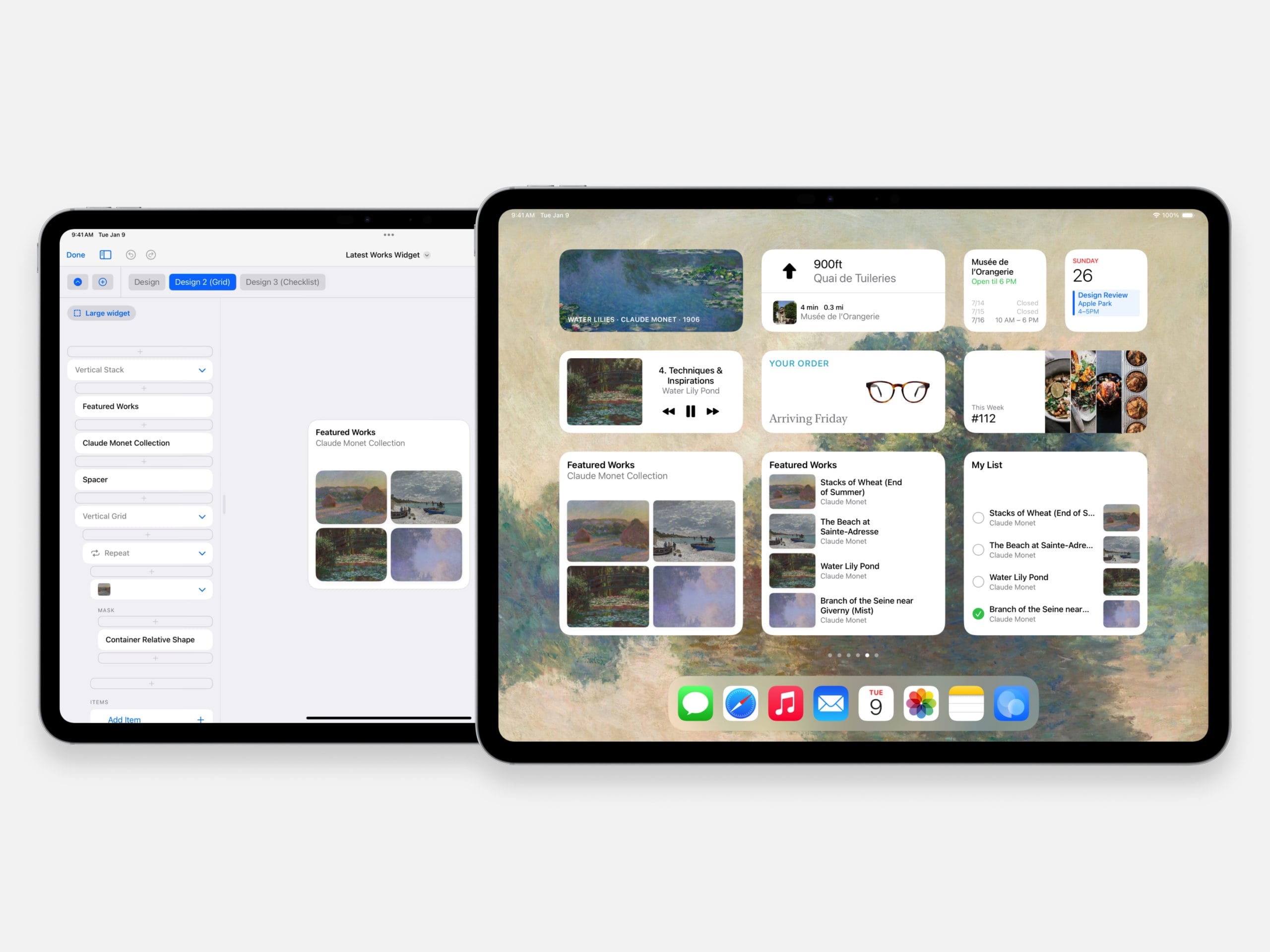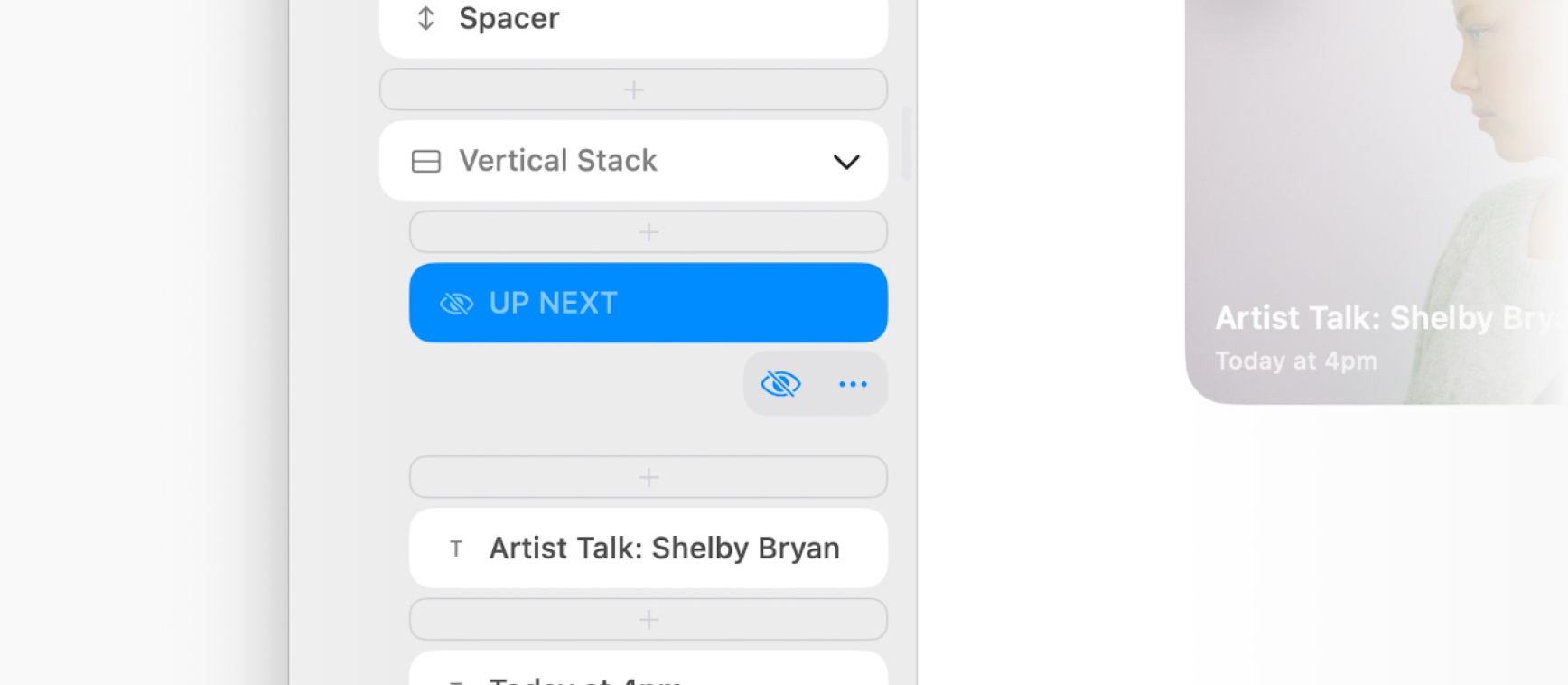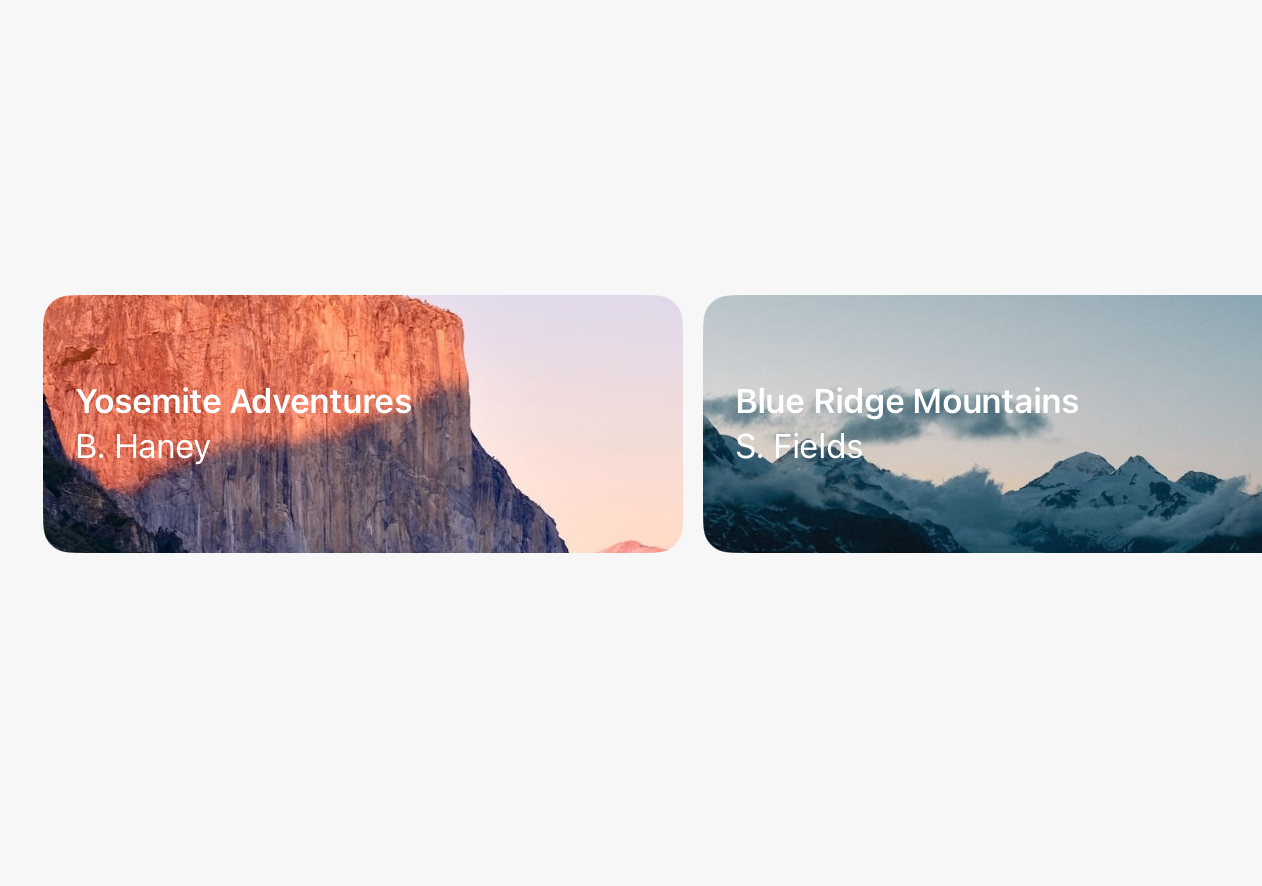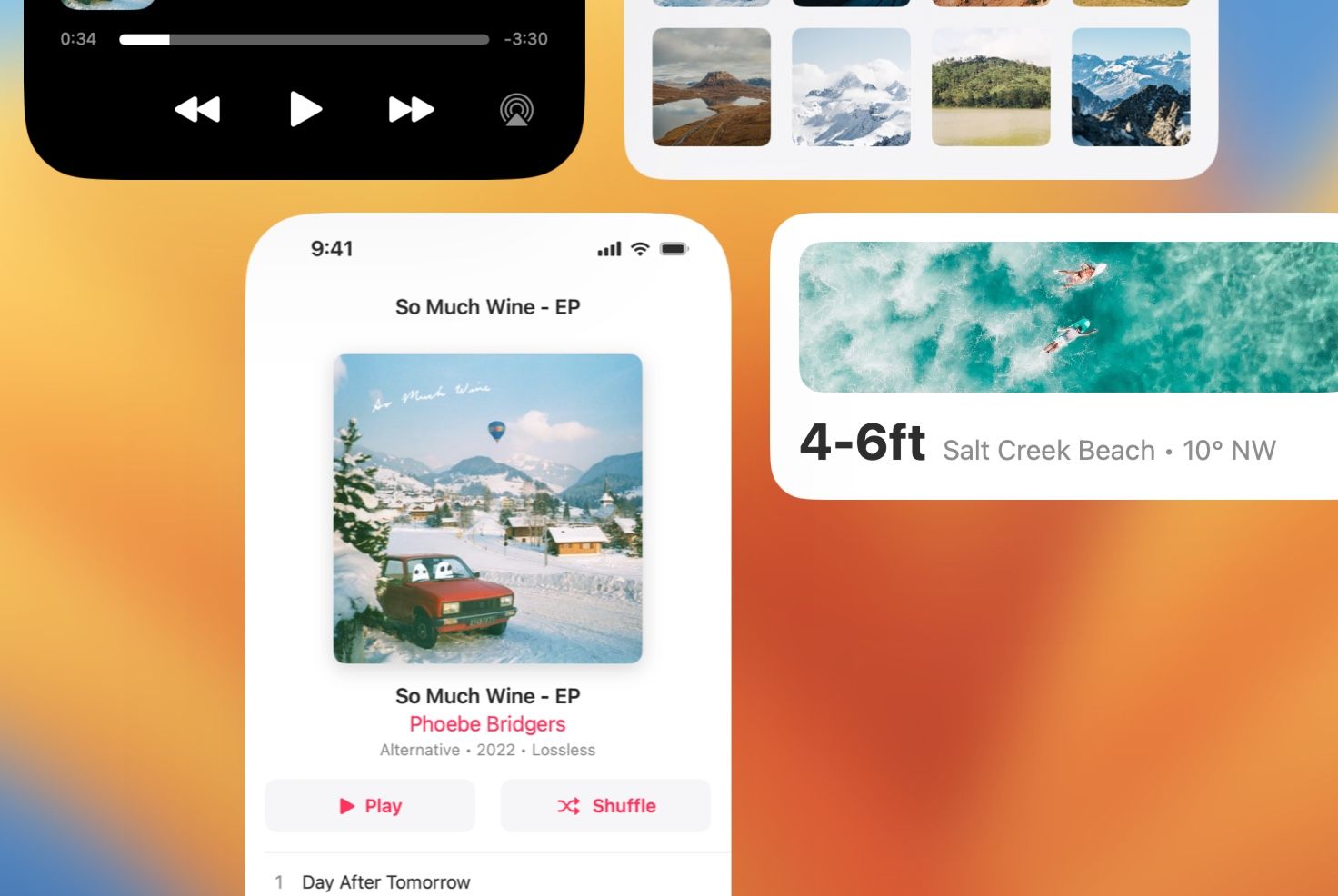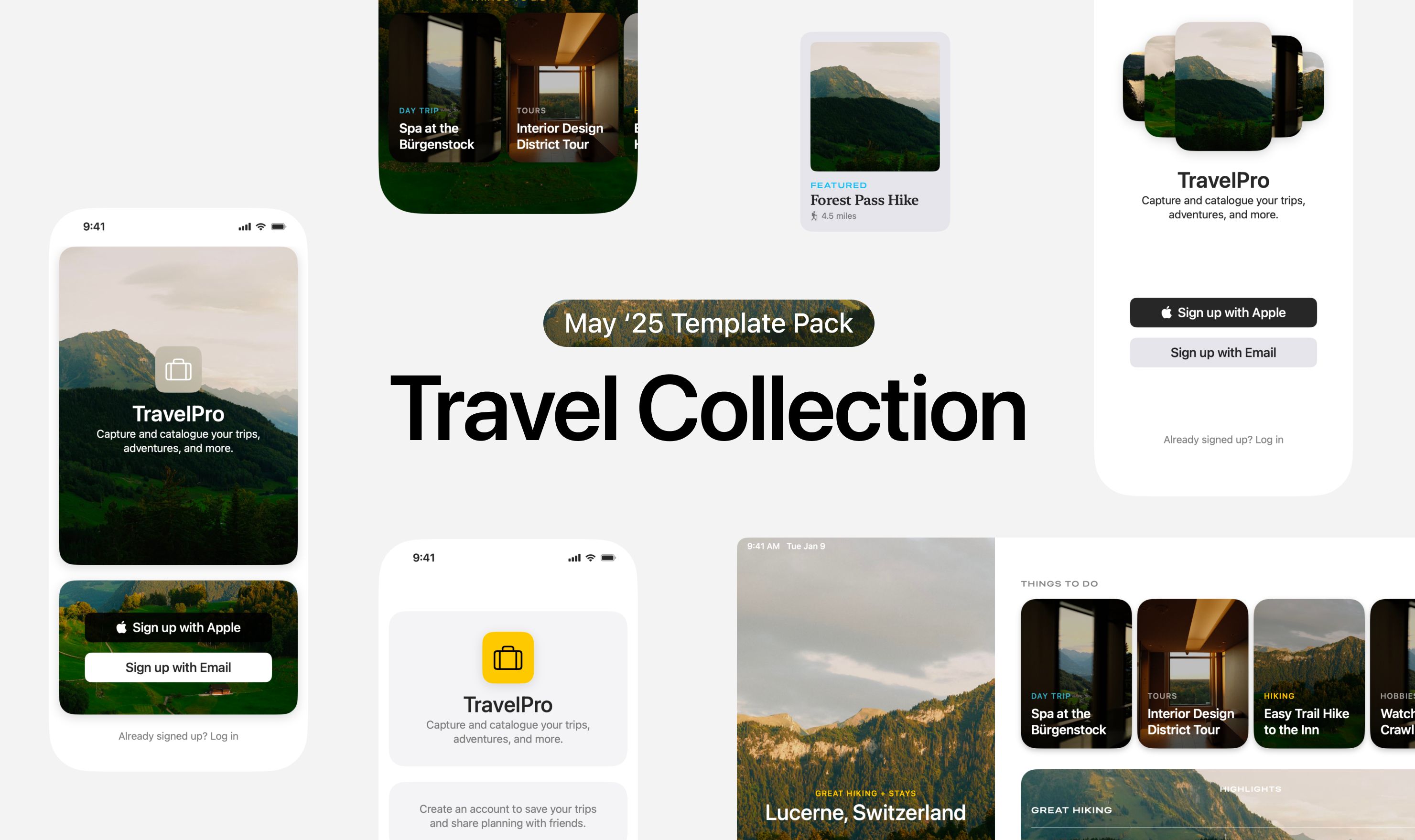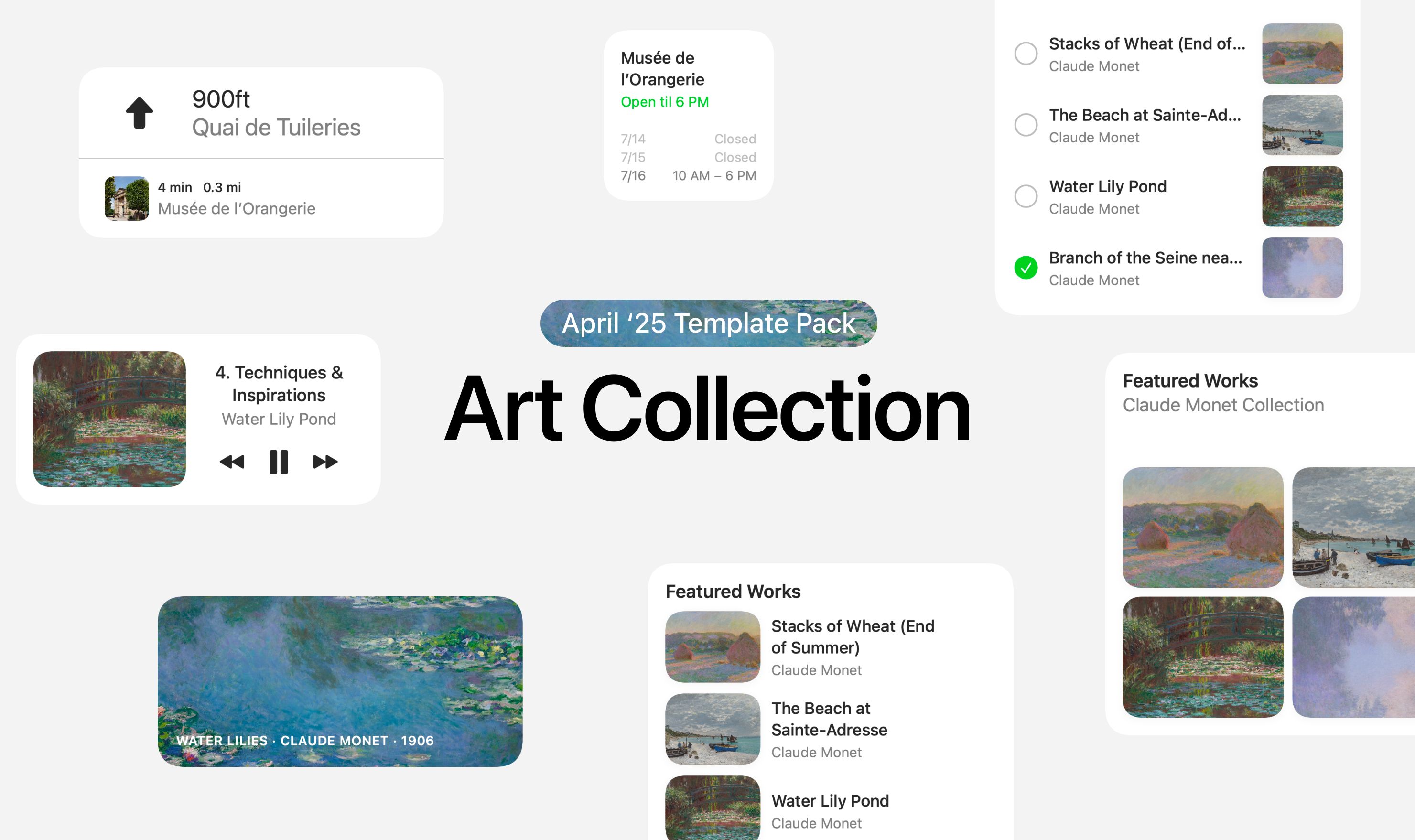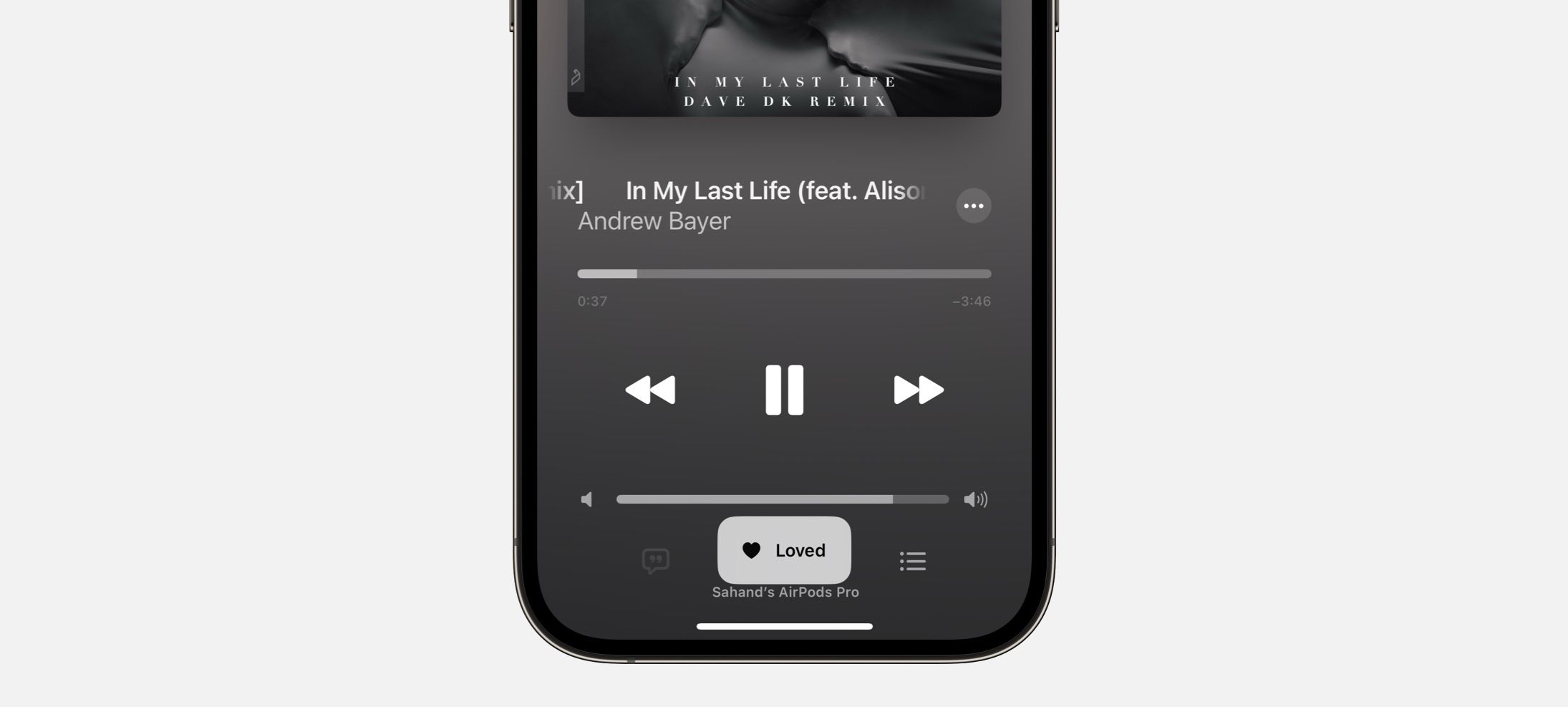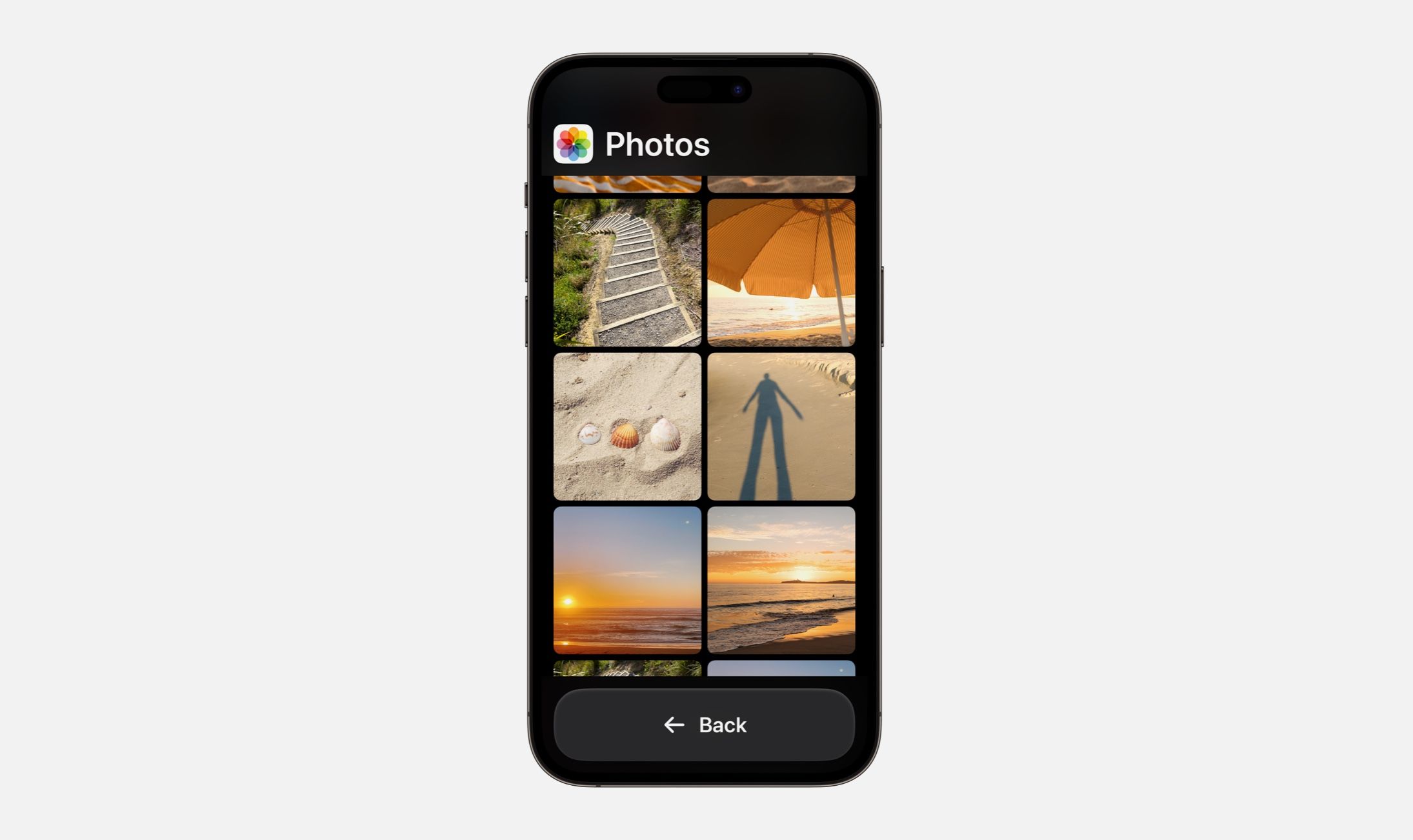Since I released the original beta of DetailsPro back in summer 2020, hundreds of thousands of SwiftUI designs have been made by our community around the world.
Throughout 2022, new updates to DetailsPro built on everything that makes this app special, adding a whole set of new features —
- Keyboard Commands with support for ⌘K, the ability to quickly open a command menu and design entirely from your keyboard.
- SwiftUI Templates supporting the most beautiful iOS designs, Dynamic Island configurations, and more to get you started quickly.
- Preview in AR so you can take any design from your screen into the real world, with a fullscreen viewer and simple controls.
- Presentation Mode so you can AirPlay a readymade slideshow of your designs in your meetings with stakeholders directly and take notes from feedback.
- Share and Export supporting SwiftUI export to a variety of formats including Xcode, Swift Playgrounds, ARKit, JPEG, and more.
Each one of these features makes DetailsPro more helpful to Apple designers everywhere. They can do more, design more beautiful interfaces, and take their SwiftUI designs to new places.
Let’s look back!
Keyboard Commands
Keyboard Commands let you create entire designs in DetailsPro all from your keyboard. You can go really fast with these shortcuts—this feature was tested extensively with our top power users.
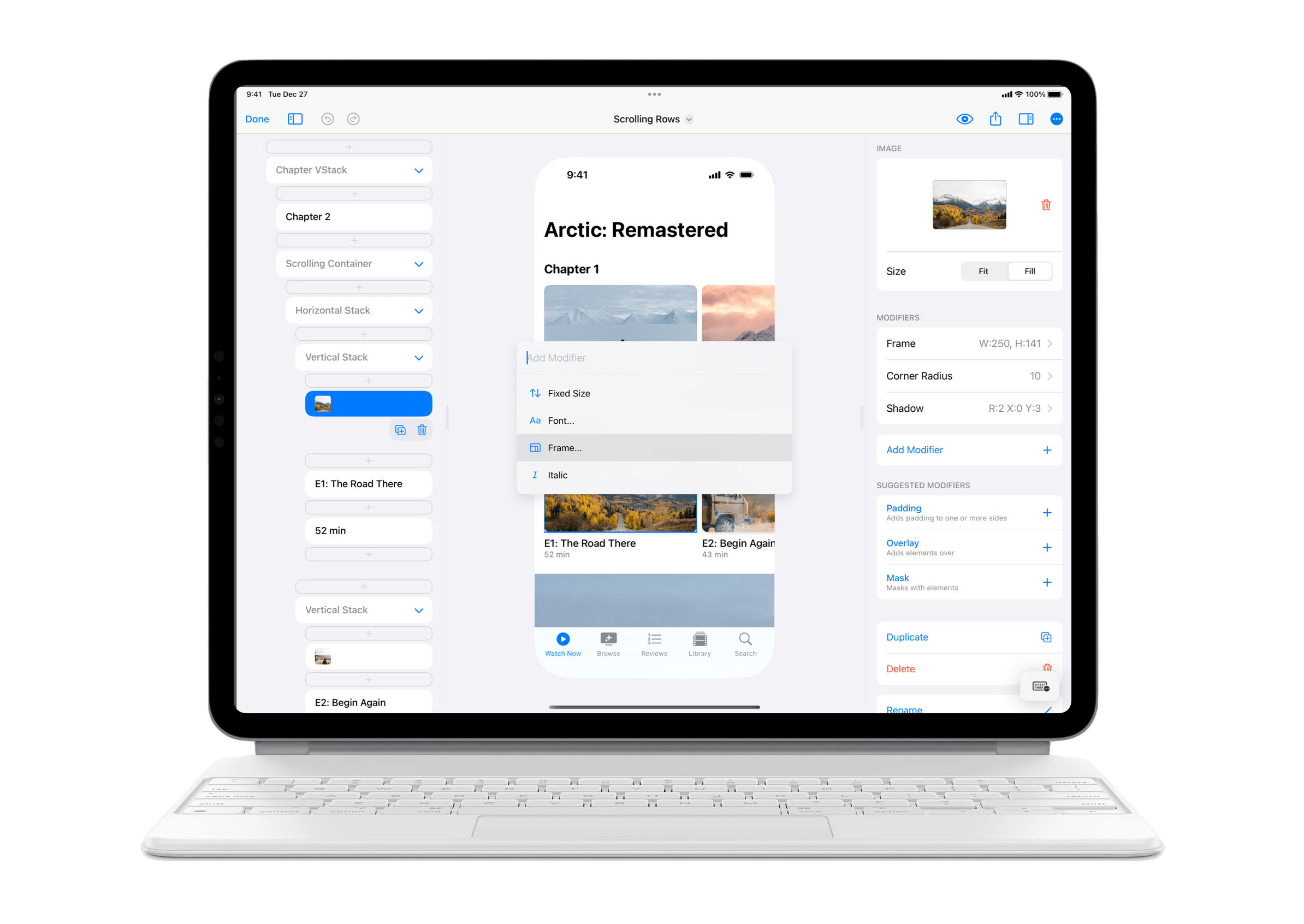
Each action is tailor-made for SwiftUI design. You can do things as simple as changing a color to blue, or adding a headline font. And then, you can do things as complex as moving an element from one Horizontal Stack into another Vertical Stack, or converting a Horizontal Stack into a Vertical Stack all in-place, preserving its contents. Read more about Keyboard Commands.
SwiftUI Templates
DetailsPro helped more designers start quickly this year and chase their inspiration with new SwiftUI templates that are built-in to DetailsPro. Upon creating a new file, designers can choose from over 50 starting points that cover everything from the most elaborate to the most common Apple design designs-of-interest. Dynamic Island Live Activities, Home Screen Widgets, common iPhone app screens… they’re all here.
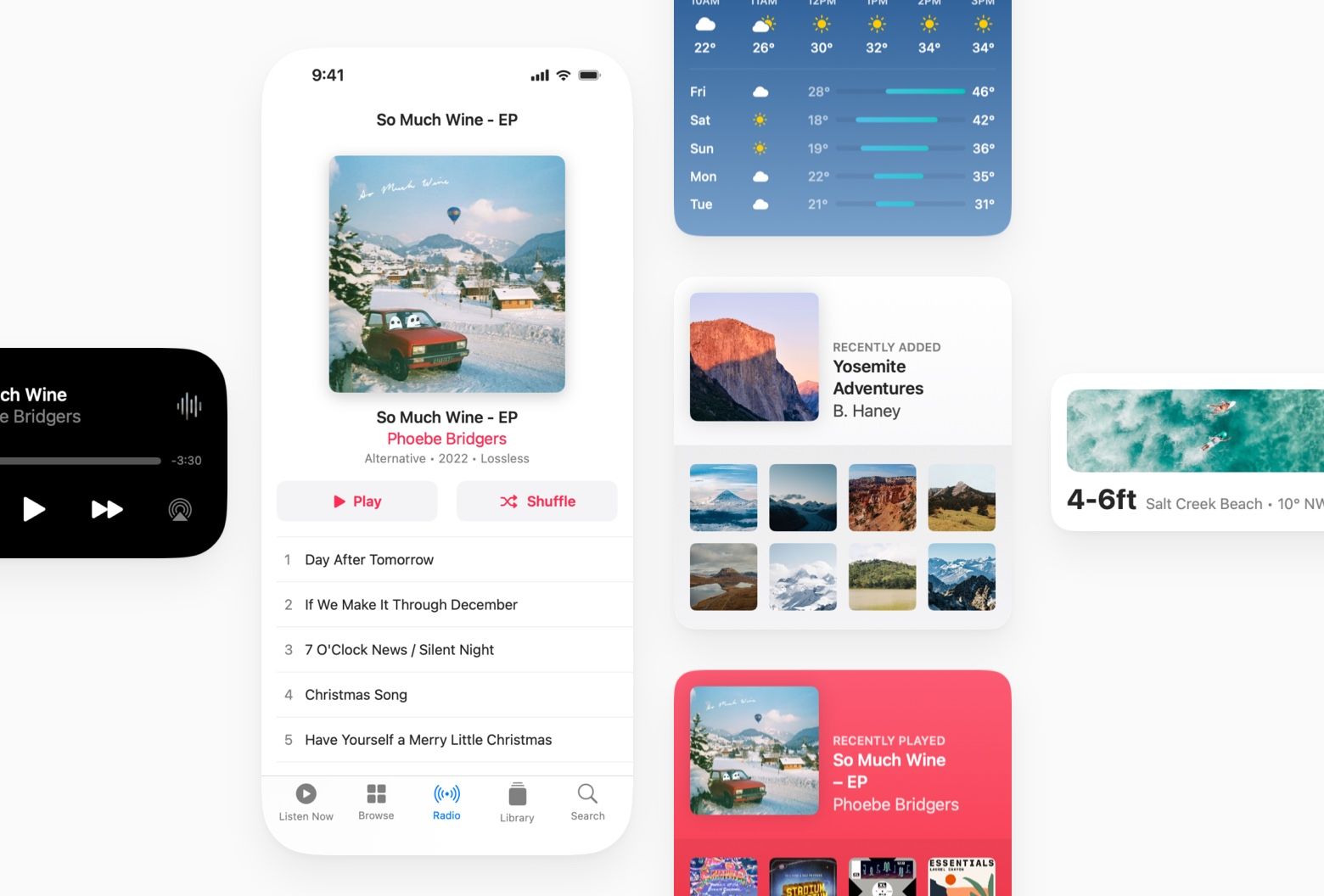
The beauty of templates in SwiftUI is that you can take any part of them right into Xcode with you. Designers can export an entire design or choose just a single component. Developers can open DetailsPro files and pluck out exactly the parts they want, readymade as SwiftUI.
Preview in AR
DetailsPro introduced a new feature that lets designers take designs further than ever before, outside of the screen itself. Preview in AR integrates with Apple’s ARKit and RealityKit frameworks to give designers a head start on what’s to come. Read more about Preview in AR.
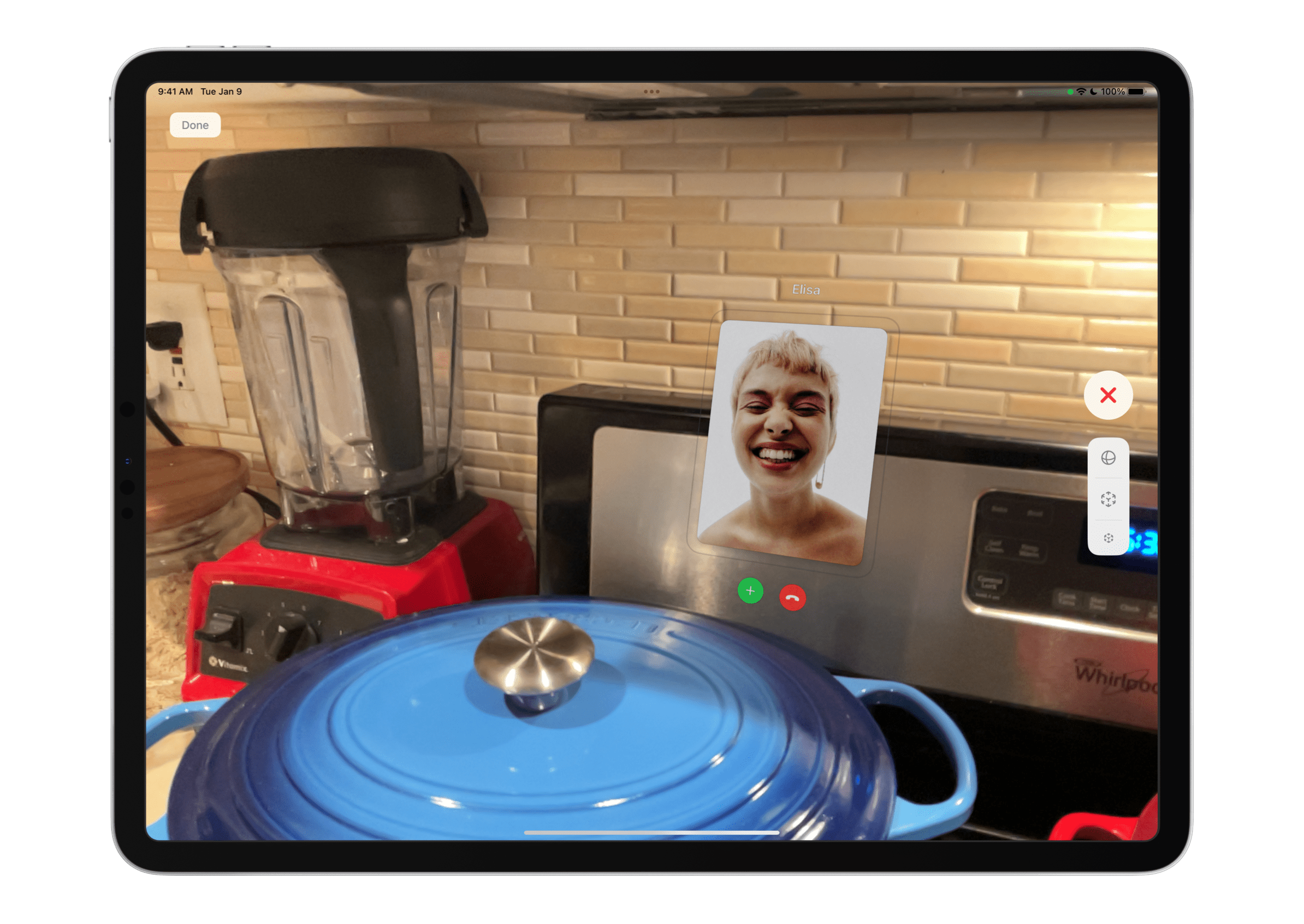
Any design made in DetailsPro can be previewed in Augmented Reality, placed and sized to perfection, all from the same device and all without writing a single line of code.
Presentation Mode
Designers saved time they’d normally spend exporting images and creating Keynote presentations by using DetailsPro’s new Presentation Mode, which lets you create a presentation live on-the-go. You simply pick any number of designs, and just like that you’ve got an interactive slideshow that you can AirPlay to the nearest meeting room. Read more about Presentation Mode.
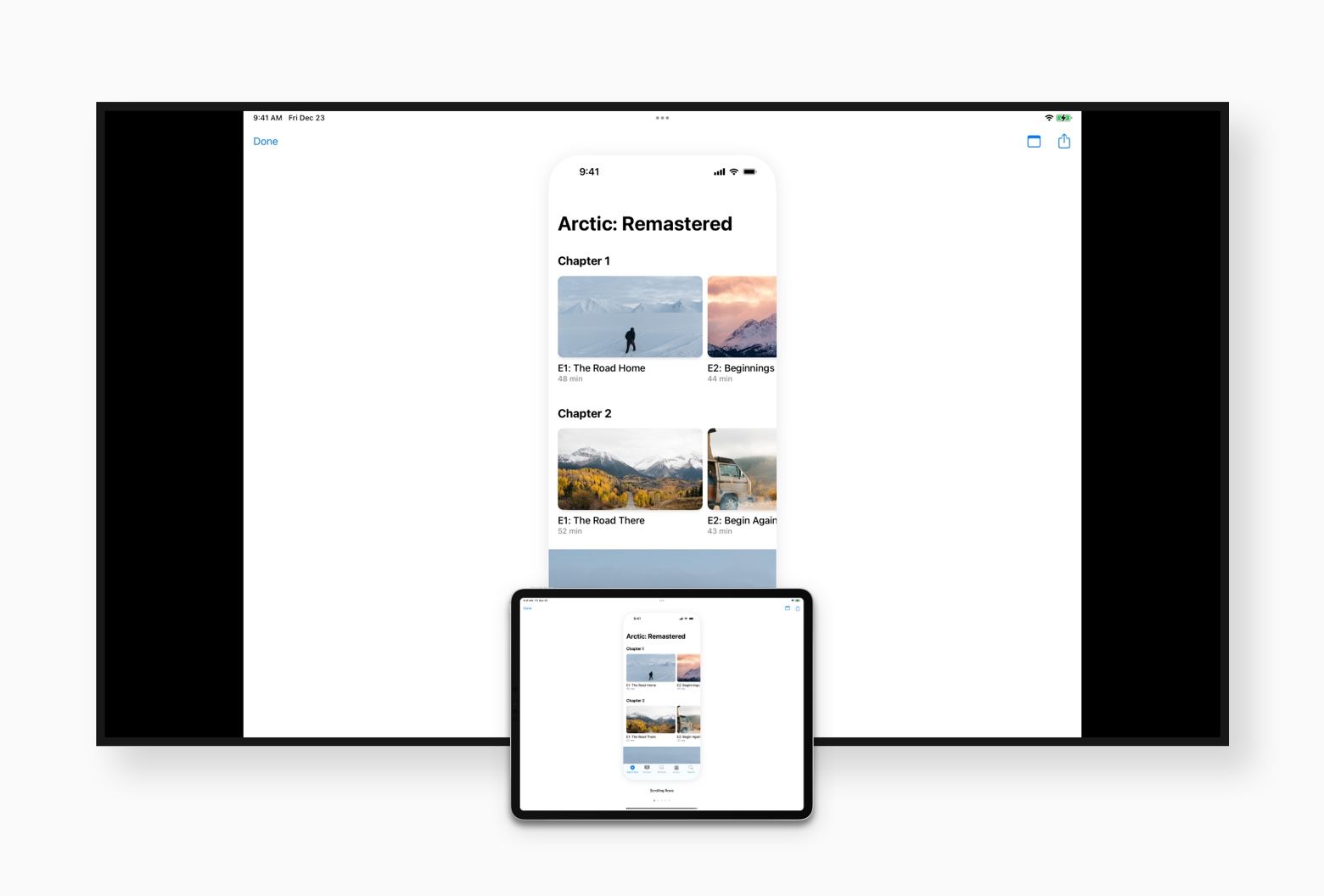
You can even take notes on your designs without leaving Presentation Mode, so when a fellow designer gives you a great idea or a manager gives you feedback you want to remember, you won’t miss it. After hearing that designers use DetailsPro in the middle of design reviews to quickly make changes and share new ideas, I wanted a way to make this even easier and nicer.
Share and Export
Designers took their SwiftUI designs with them everywhere. I updated the share and export options in DetailsPro to make them easier and faster throughout the app, so you can now instantly copy SwiftUI code, export a JPEG, or start a new Swift Playground.
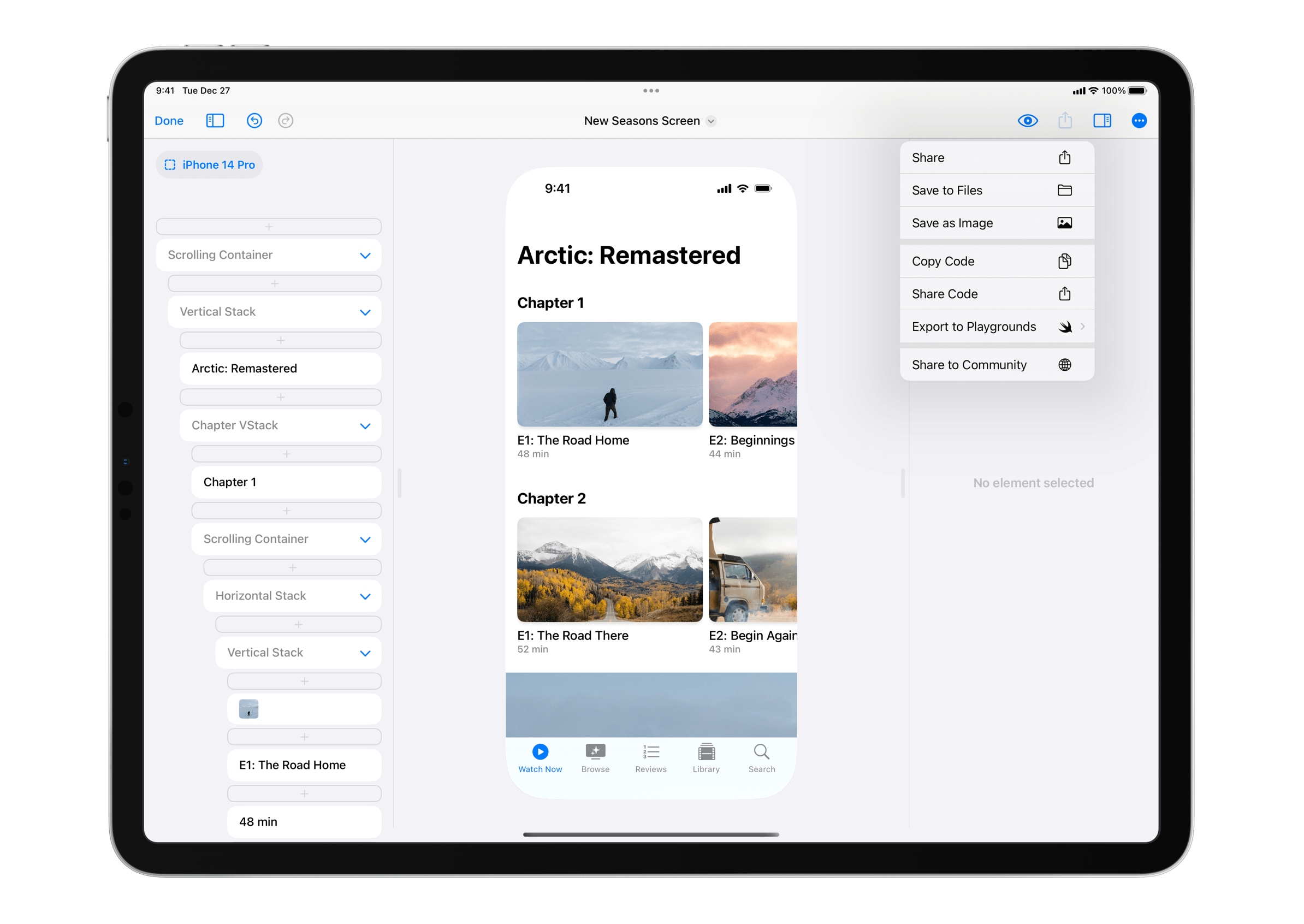
The beauty of DetailsPro and SwiftUI, that I’ve shared again and again, is that you can take what you learn with you. Make a design, start an Xcode project, share the SwiftUI code with your colleagues, post an image into Slack—it’s all available even in the free version of DetailsPro.
On to 2023!
I have so many improvements, new features, and more on my to-do list for 2023. I can’t wait to get started in the new year and to get the first new update out to you.
In 2023, you’ll be seeing major improvements to the DetailsPro Mac app, more templates, and the continued focus on Apple design that you’ve seen since the beginning.
Thank you for a wonderful year, see you in 2023!
—Sahand
Visit our Press page to download assets and view our FAQs.
 Sahand Nayebaziz
Sahand Nayebaziz