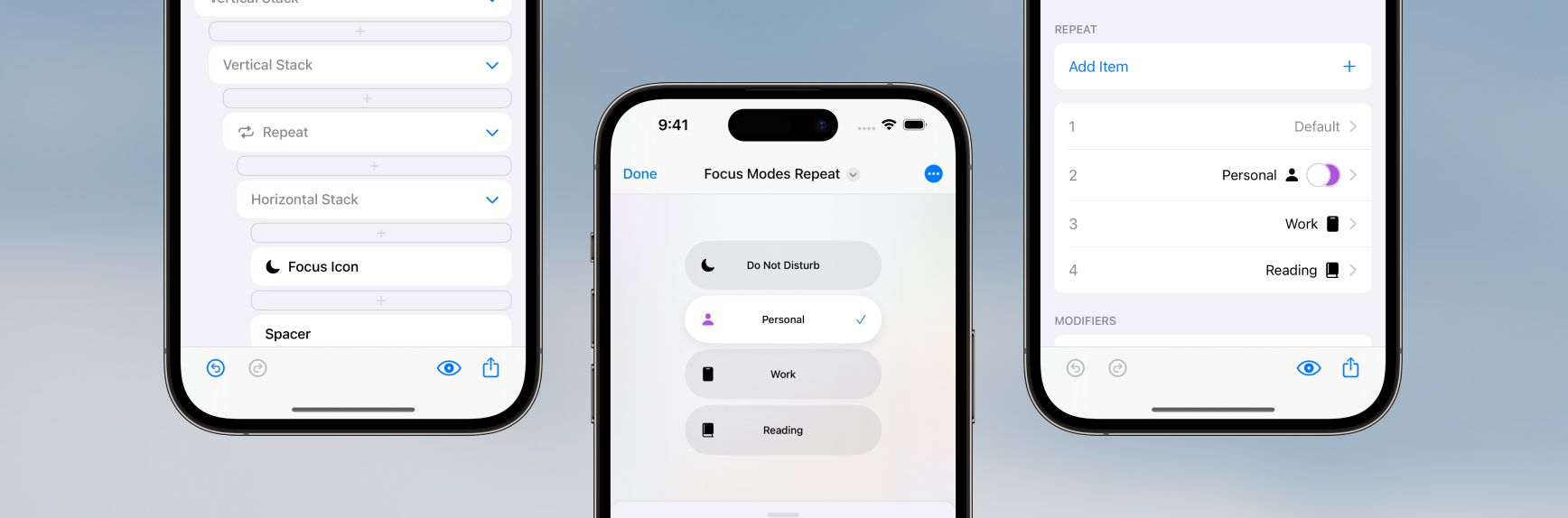We added an easy way to design for repeating content in SwiftUI with our new Repeat element. You can design lists, carousels, rows, tables, and more. You can also handle special cases, selection states, variations, and alternates with controls that let you make special modifications to any specific items in your repeat separately from the others (just like in real interfaces). You can also nest repeats in repeats!
To help you get started with Repeat, we’ve updated every template in DetailsPro that could use repeating elements with the new feature, so you can pick one that is close to your use case as a good starting point. To use repeat in one of your own existing designs, you can select the first element you want to repeat and then long-press to wrap that element in a Repeat. Then, you can delete any manually-repeated elements that were after that element and now instead use the Items section of your new Repeat to quickly add, edit, and design with your content.
Read more about this update in our blog post.
New Templates
- The following templates have been updated to include Repeat for their content: Store, Scrolling Rows, Media Scroll, Pricing, Pricing Tiers, What’s New, Large Navigation, Adventure Grid, Grid, and Weather.
Fixes and Improvements
- Improved the presentation of inspectors when the keyboard is showing on iPad
- Fixed a bug that was causing “My Profile” to display incorrectly
- Inspectors on iPhone now behave more similarly to sheets on iOS, allowing you to dismiss them each individually and have multiple inspectors open at different heights. To dismiss all inspectors at once, tap on the background of your design area.
- Added SwiftUI code export for the new Repeat element, which exports as a
ForEach.