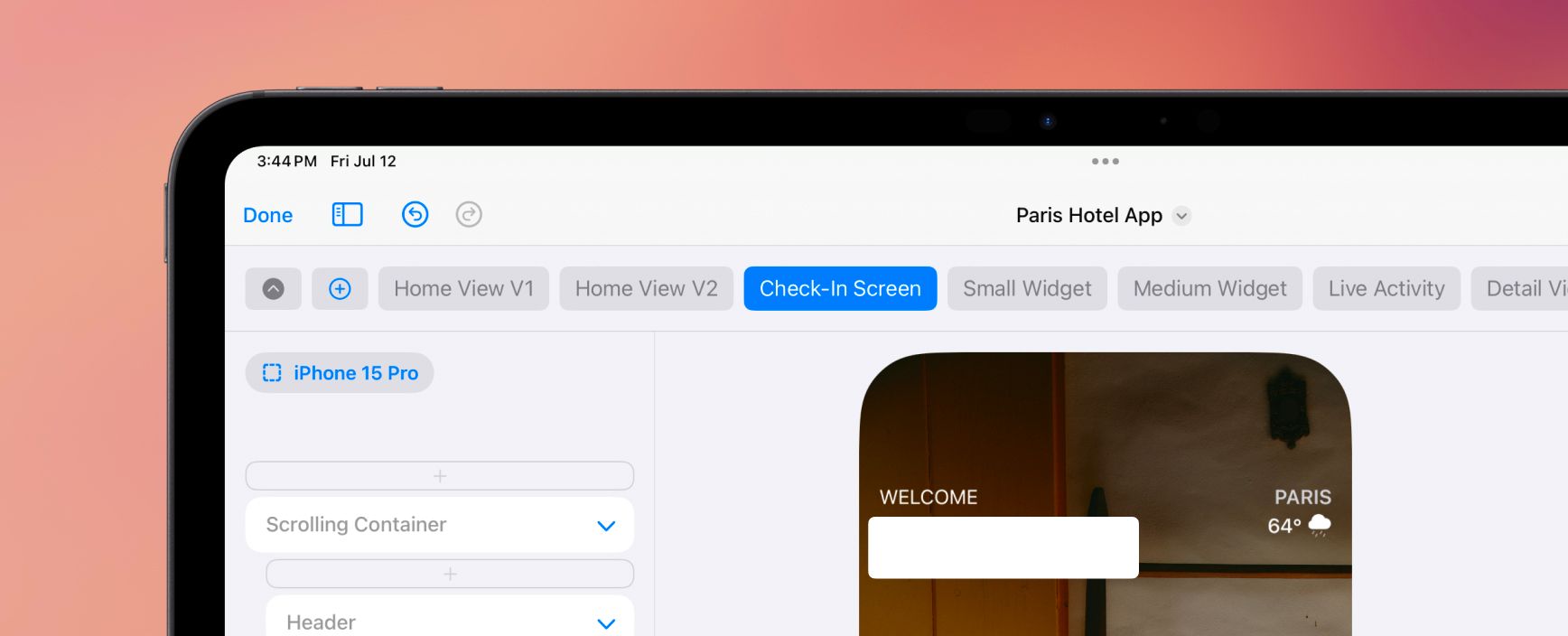DetailsPro now supports multiple designs in files. You can easily keep multiple screens together, mix designs of different sizes, or keep track of a V1, V2, and V3 of a design all in one file.
We are also excited to share that you can easily merge your existing files together to take advantage of this new update. To merge files together, go to the Designs tab or any folder, start a selection, and after selecting at least two designs, tap Merge. Your new file will be created and your existing individual files will automatically be moved to Recently Deleted.
New Features:
- Files can now have multiple designs. Each design can be of a different size. Designs in a file can be named and reordered.
- Files can be merged together automatically by selecting multiple files in Designs or in a folder and tapping Merge. Merging saves you time by automatically transferring designs, with their names and sizes, into one file and by moving the previous individual files into Recently Deleted.